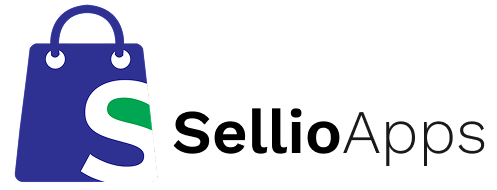Options Import Guidelines
General Overview
This document outlines the format and data rules for importing product options. Each option is identified by a unique name and can have multiple values and settings.
Required Fields
| Column Name | Description |
|---|---|
| Option_unique_name | Unique identifier for the option. Required for all rows in an option group. |
| Option_display_name | User-facing label for the option. Only required on the first row of each option group. |
| Option_tooltip | Tooltip text shown on hover (optional). Only on the first row. |
| Option_helptext | Additional help text (optional). Only on the first row. |
| Option_type | Type of the option (swatch, dropdown, etc.). Only required on the first row. |
| Option_value | Internal value for each selectable item. Must be unique within an option. |
| Option_price | Price modifier for the value. Can be numeric, percentage (%), or special format like *. |
| Swatch_type | For swatch types only – can be color, image, etc. |
| Swatch_value | Hex code (e.g., #ffffff) or image URL for swatch visuals. |
Optional Fields
| Column Name | Notes |
|---|---|
| Character_limit | Used for text input types to limit characters. |
| formula_optiontype | For advanced calculations. Optional. |
| formula_label_value | Label used in formula calculations. |
| formula_default_value | Default formula value. |
| formula_tooltip | Tooltip for formula input. |
| formula_operator | Operators like +, -, *, /. |
| formula_minimum_value | Minimum value allowed in formula. |
| formula_maximum_value | Maximum value allowed in formula. |
| is_multi_qty_popup | If "Yes", shows quantity input per value. |
| multi Quantity option description | Description shown in multi-quantity popup. |
| is_free_gift | "Yes" if the item is a free gift. |
Formatting Rules
- All rows belonging to the same option should repeat the Option_unique_name.
- The first row of each option should define its metadata (display name, tooltip, type, etc.).
- Use
%for percentage prices,*to mark special pricing, and leave Option_price blank if no modifier applies. - Hex codes must begin with
#for color swatches. - URLs must be direct image links for image swatches.
Example
| Option_unique_name | Option_display_name | Option_type | Option_value | Option_price | Swatch_type | Swatch_value |
|---|---|---|---|---|---|---|
| swatch | Color | swatch | Red | 2 | color | #FF0000 |
| swatch | Blue | 0 | color | #0000FF | ||
| swatch | Pattern | 5 | image | image_url |
Please use this link to download the sample import file for SM Product Options.
Need Help?
If you need assistance importing options, contact us at help@sellioapps.com or create a ticket through our support portal.