App

Swift Redirects
Auto-handle 404, 301, 302, and live redirects to improve SEO, Effortlessly
Set up unlimited wildcard redirects to automatically send users to the most relevant pages. This hands-free approach ensures quick access to information and eliminates the need for manual redirects.
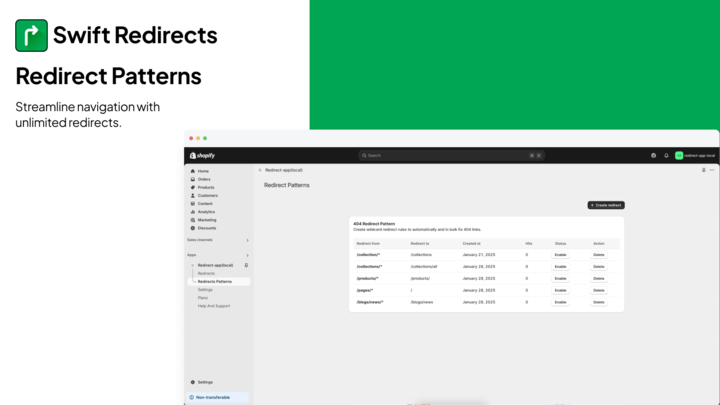
Set up unlimited wildcard redirects to automatically send users to the most relevant pages. This hands-free approach ensures quick access to information and eliminates the need for manual redirects.
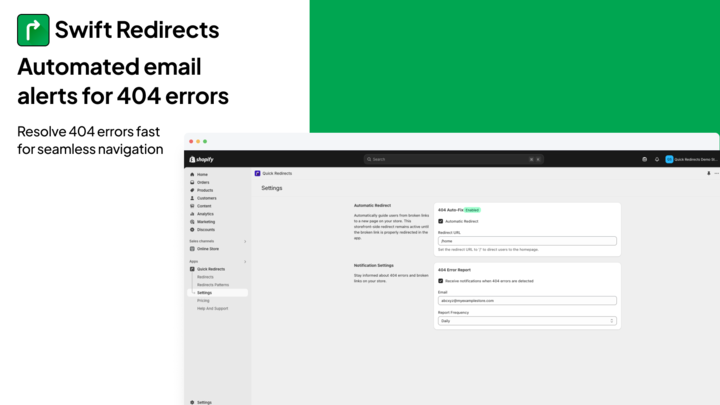
A real-time dashboard providing instant insights into your 404 errors and redirect activity, allowing you to quickly identify and resolve issues for a seamless user experience.
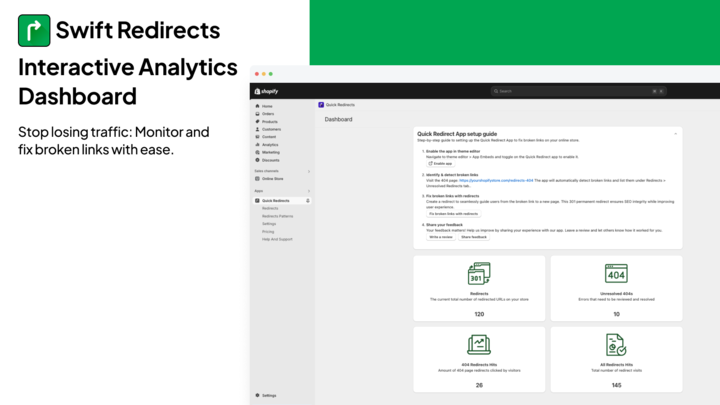
Detect 404 Errors
301 and 404 Redirects
Wildcard Redirector
Limited-time offer
Unlimited 404 and LIVE Redirects
Redirect patterns to automate redirects
Automatic 404 tracking
Alerts & reminders to manage 404 page errors easily
Live (Active page) redirects
Bulk upload live (Active page) redirects
Live (Active page) redirect patterns
*Recurring charges, including monthly and usage-based fees, are billed in USD every 30 days.
Install Now
Swift Redirects (by SellioApps) is a free Shopify app that helps merchants automatically detect and fix 404 errors, manage 301 redirects, and create wildcard patterns to prevent broken links at scale. It’s designed to protect your store’s SEO, reduce bounce rates, and ensure a seamless customer experience—even during migrations or site restructuring.
Quick Redirects monitors your site in real time and logs 404 events as they occur. You can review unresolved URLs and respond to them quickly—without waiting for Google Search Console alerts.
Create manual or bulk redirects (old URL → new URL) using Shopify’s native 301 system. Preserve SEO value while improving user experience.
Avoid manual redirects with pattern-based rules. For example, redirect /blog/* → /blogs/news/$1 to handle many pages in one rule. Supports * wildcards and regex logic.
Redirect URLs that still exist to new ones—ideal during site overhauls or theme changes—without deleting or archiving pages.
Import hundreds of redirects via CSV. Free plan includes uploading CSVs of old → new paths for fast, large-scale setup.
View counts of 404 hits, first/last seen data, and active redirect usage. Allows prioritizing high-traffic broken links for fixes.
Quick Redirects is entirely free to use, with unlimited manual redirects, bulk imports, patterns, live redirects, and analytics—all included.
When moving from Wix or WordPress, export old URLs and bulk import them into Quick Redirects to avoid losing traffic.
Automate redirects for old collections (/sale/2023/*) to current ones with wildcard rules.
Continuously monitor 404 spikes after import or theme changes.
When reorganizing product URLs, use live redirects to map legacy paths to new structures without downtime.
Remove crawl errors flagged in Google Search Console with automated replacements to avoid ranking drops.
If you manage a growing Shopify store, perform site migrations, or regularly update your product catalog, Swift Redirects is an essential tool in your SEO and UX toolkit. It combines automated error detection, scalable redirect workflows, and pattern-based logic—all for free. Unlike Shopify’s native redirect tool, this app offers visibility, speed, and flexibility to retain traffic and maintain high rankings even during big changes.
Ready to stop SEO leakages and improve customer experience the smart way? Install Swift Redirects today and take control of your store’s broken links—once and for all.