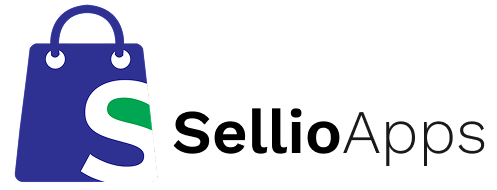How to Prevent Lost Revenue from Broken Links
Imagine a customer clicking on a product ad, only to land on a 404 error page. Chances are, they’ll bounce and never return. For Shopify store owners, broken links are more than just a technical issue — they’re silent revenue killers.
Every broken link is a lost opportunity: a lost sale, a damaged first impression, and an invitation to your competitors. Fortunately, there’s a powerful solution designed to stop this — the live page redirect feature from Swift Redirects, a top-rated Shopify 404 redirect app.
The Hidden Cost of 404 Errors
404 errors occur when a customer tries to access a page that no longer exists — maybe due to a deleted product, a changed URL, or a typo in a shared link.
Here’s how broken links affect your business:
- Lost revenue: Visitors landing on broken links rarely convert.
- Lower SEO rankings: Search engines penalize websites with excessive 404s.
- Wasted ad spend: Paid campaigns that link to missing pages drain your budget.
- Poor user experience: Shoppers lose trust and leave your store.
If you don’t have a redirect solution in place, you’re likely bleeding revenue and frustrating potential customers without realizing it.
Real-World Example: How One Store Lost Thousands
A fashion merchant ran a seasonal Google Ads campaign for summer dresses. The product URLs changed after a theme update, but old links remained in the campaign. Result?
- Over 700 visitors landed on broken 404 pages
- Bounce rate spiked to 88%
- $2,300+ in lost ad spend over 10 days
Installing a 404 redirect solution could have rerouted those visitors to live product pages instantly — preserving sales and ad ROI.
Introducing Swift Redirects’ Live Page Redirect Feature
Swift Redirects is designed to automatically detect and manage 404s. Its live page redirect feature ensures that when a customer hits a broken URL, they’re not left staring at a dead end. Instead, they’re instantly redirected to a relevant live page — improving experience and retention.
Key Benefits of Live Page Redirects
- Redirect 404 visitors in real time
- Show product or collection suggestions instead of a blank error page
- Reduce bounce rate and increase on-site engagement
- Prevent lost revenue from ad traffic or organic clicks
It’s like having a digital concierge that politely guides lost visitors to what they’re looking for instead of letting them exit your store frustrated.
How It Works: Step-by-Step Setup
1. Install Swift Redirects
Head to the Shopify App Store and add the app to your store. Installation takes less than 2 minutes.
2. Enable “Live Page Redirect” in Settings
Inside the app dashboard:
- Navigate to the Settings tab
- Toggle on “Live Page Redirect”
- Choose fallback destinations (e.g., Home, Collections, Bestsellers)
3. Monitor 404 Logs
Swift Redirects shows you a real-time feed of 404 errors, including:
- Broken URL
- Referrer
- Timestamp
You can create permanent redirects for recurring issues or use dynamic redirects for unknown URLs.
4. Reduce Bounce, Boost Conversions
Customers who would’ve left your store now land on a high-converting page instead. You turn dead ends into opportunities.
Use Cases for Live Page Redirect
- Ad Campaigns: Ensure landing pages don’t break after promotion ends
- Out-of-Stock Products: Redirect to similar items or collections
- Blog Post Cleanup: Redirect links from removed articles to evergreen content
- Migration Safety Net: Catch anything missed during Shopify replatforming
The SEO & UX Advantage
Search engines crawl your 404s. Too many broken links signal low quality. By fixing these in real-time, Swift Redirects helps:
- Preserve link equity from old URLs
- Improve crawl efficiency
- Build trust with users who stay engaged
- Convert lost visitors into customers
Results from Merchants Using Live Redirects
After enabling live redirects, merchants have reported:
- Up to 38% drop in bounce rate
- 12–18% lift in returning visitors
- Improved engagement time on redirected pages
- Greater SEO stability post-URL changes
“We didn’t realize how much traffic was hitting broken links from Pinterest. Swift Redirects captured and redirected them to live collections — our sales jumped overnight.” – Shopify Merchant
Swift Redirects vs Shopify Native Redirects
| Feature | Shopify Native | Swift Redirects |
|---|---|---|
| Manual 301s | ✅ | ✅ |
| Live Redirects | ❌ | ✅ |
| 404 Logging | ❌ | ✅ |
| Email Alerts | ❌ | ✅ |
| Pattern/Regex Support | ❌ | ✅ |
Final Thoughts: Don't Let Broken Links Break Your Sales
404 pages are inevitable — but revenue loss doesn’t have to be. The live page redirect feature from Swift Redirects is your safety net, catching and rerouting traffic that would otherwise be lost.
If you're serious about optimizing user experience, protecting SEO, and stopping revenue leaks at the source, this Shopify 404 redirect app is essential for your growth toolkit.
Try Swift Redirects today and convert broken links into new sales — in real time.