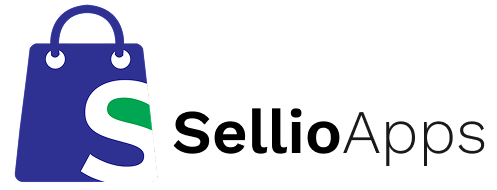How to Stay Compliant with SEO Best Practices During URL Restructuring
URL restructuring is a common practice in Shopify stores — whether you’re optimizing for SEO, rebranding collections, or cleaning up legacy content. But without proper redirect management, it can wreak havoc on your search engine rankings and traffic.
In this guide, we’ll explore the key SEO principles to follow during a Shopify URL change and how the Swift Redirects app can help automate compliance and protect your organic visibility.
Why URL Restructuring Can Be Risky
When you change URLs for products, collections, or blog posts without proper redirects, search engines may:
- Drop your pages from search results
- Lose accumulated backlink authority
- Index duplicate content
- Display outdated URLs with 404 errors
That’s why SEO compliance is critical. You must inform search engines and guide users correctly — which starts with the right redirect strategy.
301 vs 302 Redirects: What’s the Difference?
301 Redirect (Permanent): Tells search engines that the original URL has moved permanently. SEO value (link juice) is passed to the new page.
302 Redirect (Temporary): Used when a move is short-term (e.g., during maintenance or A/B testing). It does not pass full SEO authority to the new page.
| Redirect Type | Use Case | Passes SEO Value? |
|---|---|---|
| 301 (Permanent) | URL restructuring, product deletions, canonical consolidation | ✅ Yes |
| 302 (Temporary) | Testing, maintenance pages, temporary promotions | ❌ No |
For most Shopify URL restructures, 301 redirects are the correct choice.
Use Canonical Tags for Duplicate or Rewritten Pages
Canonical tags tell search engines which version of a URL is the “master” when similar content exists at multiple URLs.
Example: If both /collections/bags and /collections/all-bags show the same products, you can set a canonical tag pointing to the preferred version.
While Shopify automatically applies canonical tags for product variants and pagination, be mindful when duplicating content or creating multiple URLs for seasonal campaigns or collections.
How Swift Redirects Helps Maintain SEO During URL Changes
Swift Redirects is a purpose-built Shopify 404 redirect app that helps merchants manage redirects efficiently and stay compliant with SEO best practices.
1. Bulk 301 Redirect Import
If you’re restructuring dozens (or hundreds) of URLs, use the CSV import tool to create bulk redirects with permanent status (301).
- Export existing URLs
- Update the “Redirect From” and “Redirect To” columns
- Upload the file to SM Quick Redirects
2. Real-Time 404 Monitoring
The app automatically logs broken link attempts in real time, allowing you to:
- See which URLs are still being visited post-restructure
- Manually or automatically redirect them to the new location
- Prevent visitors from landing on dead pages
3. Pattern-Based Redirects
Use wildcard or regex redirects to simplify complex restructures.
Example:
/collections/summer-* → /collections/archive-summer
This reduces manual work and ensures your redirect strategy scales with your catalog.
4. Email Alerts and Redirect Stats
Stay informed with email alerts about new 404s and track how your redirects are performing:
- Total redirect hits
- Top broken links
- Most-redirected destinations
Shopify Native Redirects vs Swift Redirects
While Shopify’s built-in URL redirect tool allows basic 301 redirects, it lacks automation and bulk management capabilities.
| Feature | Shopify Native | Swift Redirects |
|---|---|---|
| Manual Redirects | ✅ | ✅ |
| Bulk CSV Import | ✅ | ✅ |
| 404 Monitoring | ❌ | ✅ |
| Email Alerts | ❌ | ✅ |
| Pattern / Regex Support | ❌ | ✅ |
Best Practices Checklist for SEO-Friendly URL Restructuring
- Always use 301 redirects for permanent changes
- Keep canonical tags consistent and intentional
- Monitor 404 traffic daily during the restructure period
- Use wildcard or pattern redirects for scalable rule application
- Set up email alerts for immediate 404 notifications
- Test redirects before and after deployment
Real-World Results from Swift Redirects Users
Shopify merchants using Swift Redirects during replatforming or restructure projects have reported:
- 90%+ reduction in crawl errors within 72 hours
- 40% decrease in bounce rate on redirected pages
- Sustained organic traffic with no ranking dips
"After a massive collection restructure, we used Swift Redirects to handle over 500 changes in one go. SEO remained steady, and we caught every broken link with the live monitor." – Shopify Plus Merchant
Final Thoughts: Don’t Let URL Changes Break Your SEO
Shopify URL restructuring can unlock better navigation, performance, and branding — but only when done right. SEO compliance isn’t just about redirection; it’s about preserving your authority, usability, and visibility.
With Swift Redirects, you can automate your compliance workflow, detect issues early, and handle URL changes with confidence — whether you’re migrating, merging, or simply optimizing.
Ready to restructure smarter? Install SM Quick Redirects and take control of your Shopify redirects with SEO in mind.