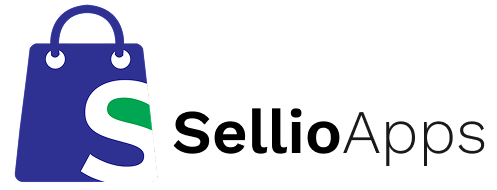Swift Redirects Overview
In the Swift Redirects Shopify app dashboard inlcuded unresolved, resolved, live and ignored redirect interface.
Table of Contents
- Unresolved Redirects Overview
- Resolved Redirects Overview
- Live Redirects (301) Overview
- Ignored Redirects Overview
Unresolved Redirects Overview
The Unresolved Redirects section is a redirect management tool that helps you fix broken links by assigning correct targets, monitor traffic on those broken URLs, and improve SEO & user experience.
This section highlights broken or invalid redirects. These are URLs where:
- The original URL doesn't exist,
- No valid redirect target is defined,
- Resulting in 404 errors, harming SEO and user experience.
Features in the Unresolved Redirects Interface
Search Bar
- Allows you to quickly search URLs (both redirect-from and redirect-to fields).
- Helps filter large lists of redirects.
Redirect From (Blue Links)
The original broken URL (e.g., /pages/old-page ).
- Clicking these likely opens the broken URL in a new tab.
Redirect To (Editable Field)
Input box to define a correct target URL (e.g., /pages/new-page).
- Example placeholder:
Example: /#. - You can manually assign the correct destination.
Action Buttons (Icons next to Redirect To)
- Redirect → Clicking on the redirect icon will successfully assign a destination for the broken URL.
- Ignore → Ignore or disable this redirect.
Hits (Number column)
Number of times users attempted to access the broken URL.
- Example:
1or2hits recorded.
First Seen
The date when this broken redirect was first detected.
- Example: August 21, 2025.
Last Seen
The date when it was last triggered by a visitor.
- Example: August 29, 2025.
Pagination (Bottom Controls)
Navigation arrows ( ) to browse through multiple unresolved redirect pages if the list is long.
Resolved Redirects Overview
The Resolved Redirects section ensures broken URLs are already mapped correctly from Unresolved Redirects section, providing details like original broken link, fixed destination, action controls, usage stats, and tracking dates.
This section highlights valid redirects. These are URLs where:
- This section highlights resolved redirects. This ensures users/search engines get redirected to the correct content without hitting a 404 error.
- Valid redirect target (Redirect to) is defined.
Features in the Resolved Redirects Interface
Search Bar
- Allows you to quickly search URLs (both redirect-from and redirect-to fields).
- Helps filter large lists of redirects.
Redirect From (Blue Links)
Shows the original broken URL that was fixed.
- Clicking these blue links will likely open the old/broken URL (e.g., /pages
/old-page).
Redirect To
Shows the corrected target URL where the broken link redirects (e.g., /pages/new-page)
- Clicking these will open the new valid page.
Action Buttons (Icons next to Redirect To)
- Trash Bin → Delete the redirect rule.
- Ignore → Ignore or disable the redirect.
Hits (Number column)
Number of times users attempted to access the broken URL.
- Example:
1or2hits recorded.
First Seen
The date when this broken redirect was first detected.
- Example: August 21, 2025.
Last Seen
The date when it was last triggered by a visitor.
- Example: August 29, 2025.
Pagination (Bottom Controls)
Navigation arrows ( ) to browse through multiple unresolved redirect pages if the list is long.
Live Redirects (301) Overview
Live Redirects (301) in Shopify are executed on the client-side, meaning the user's browser handles the redirection after the page has loaded. This differs from server-side redirects (like 301 redirects set within Shopify's admin), which happen before the browser even fully renders the initial page.
When a user visits a page containing in the JavaScript, the browser executes the script after the page's HTML and CSS are parsed.
Features in the Live Redirects (301) Interface
Search Bar
- Allows you to quickly search URLs (both redirect-from and redirect-to fields).
- Helps filter large lists of redirects.
Redirect From (Blue Links)
Shows the original broken URL that was fixed.
- Clicking these blue links will likely open the old/broken URL.
Redirect To (Editable Field)
Shows the corrected target URL where the broken link redirects.
- Clicking these will open the new valid page.
Action Buttons (Icons next to Redirect To)
- Trash Bin → Delete the redirect rule.
- Ignore → Ignore or disable the redirect.
Hits (Number column)
Number of times users attempted to access the broken URL.
- Example:
1or2hits recorded.
First Seen
The date when this broken redirect was first detected.
- Example: August 21, 2025.
Last Seen
The date when it was last triggered by a visitor.
- Example: August 29, 2025.
Pagination (Bottom Controls)
Navigation arrows ( ) to browse through multiple unresolved redirect pages if the list is long.
Ignored Redirects Overview
Ignored redirects are simply broken links you’ve chosen not to redirect, with clear options to delete or restore them, while still tracking hits, and the first/last seen activity.
Features in the Ignored Interface
Search Bar
- Allows you to quickly search URLs (both redirect-from and redirect-to fields).
- Helps filter large lists of redirects.
Redirect From (Blue Links)
Shows the original broken URL that was fixed.
- Shows the original broken or unused URL.
Redirect To
Shows the corrected target URL where the broken link redirects.
- Displays the destination URL (if any was previously assigned).
Action Buttons (Icons next to Redirect To)
- Trash Bin → Delete the redirect rule.
- Restore/Undo Arrow Icon → Move the ignored redirect back to unresolved redirects so it can be reassigned to a new destination.
Hits (Number column)
Number of times users attempted to access the broken URL.
- Example:
1or2hits recorded.
First Seen
The date when this broken redirect was first detected.
- Example: August 21, 2025.
Last Seen
The date when it was last triggered by a visitor.
- Example: August 29, 2025.
Pagination (Bottom Controls)
Navigation arrows ( ) to browse through multiple unresolved redirect pages if the list is long.