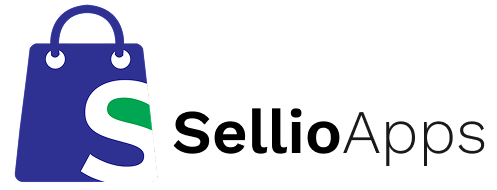Swift Redirects App Knowledge Base
Expert tips and insights to grow your Shopify store and boost online sales.
How to enable email notification for 404 URL de...
To enable email notifications for 404 URL detections in the Swift Redirects app for Shopify, follow these steps: Access the Swift Redirects App: Log in to your Shopify Admin Panel. Navigate...
Swift Redirects Shopify App Uninstall Guide
If you no longer need the Swift Redirects app for your Shopify store, follow the steps below to uninstall it properly and ensure a smooth transition without disrupting existing redirects....
Swift Redirects Shopify App Uninstall Guide

How to enable automatic redirects?
To enable automatic redirects in the Swift Redirects app for Shopify, follow these steps: 1. Access the Swift Redirects App Go to your Shopify Admin Panel. Click on Apps from the...
How to enable automatic redirects?
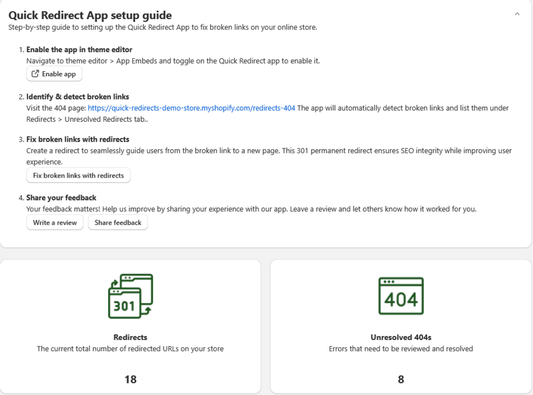
Swift Redirects & 404 Shopify Installation Guide
Introduction The Swift Redirect app for Shopify helps you manage URL redirects efficiently. It allows you to fix broken links, resolve 404 errors, and redirect customers to relevant pages. This...
Swift Redirects & 404 Shopify Installation Guide

Fix Shopify Migration SEO Problems with Swift R...
Migrating your online store to Shopify can significantly enhance your e-commerce success. However, without proper SEO management, you risk losing valuable search engine rankings, organic traffic, and customer engagement. The Swift...